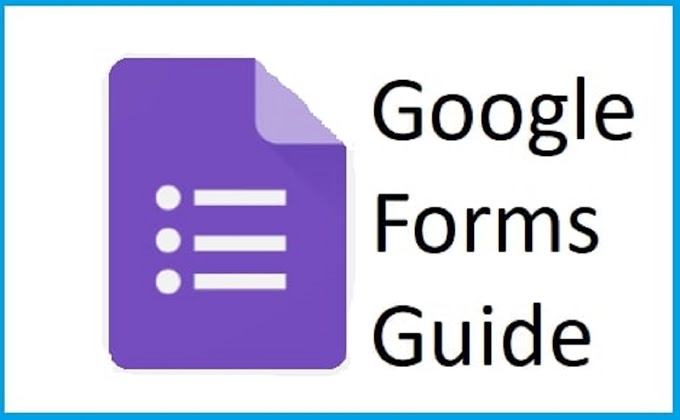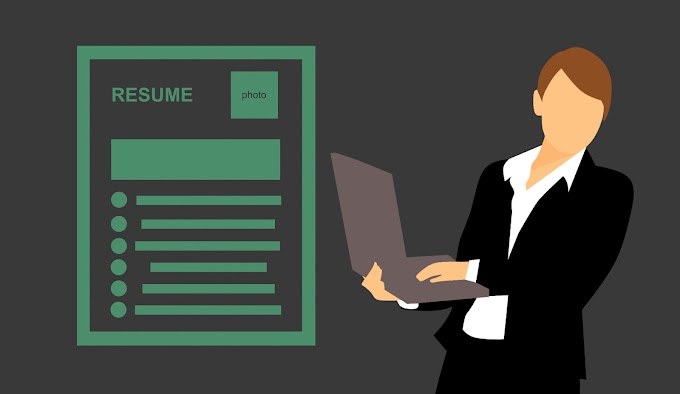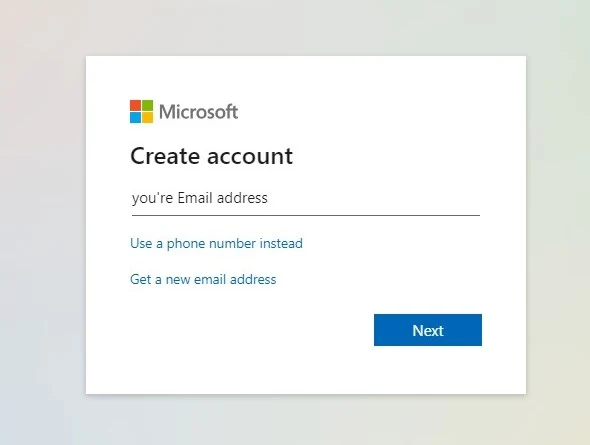 |
| Create a New Microsoft Account |
Why Shouldn't Miss Out on the Advantages of Creating a Microsoft Account
Table of Contents
1. Introduction: Unveiling the Power of a Microsoft Account
2.
Streamline Your
Digital Experience with a Microsoft Account
o Simplify Access to Microsoft Services
o Seamlessly Sync Your Data Across Devices
o Enhance Productivity with Office Online Suite
o Keep Your Digital Life Organized with OneDrive
3.
Unleashing the
Potential of Microsoft Account: Additional Perks and Features
o Personalized Cortana Assistance
o Xbox Experience at Your Fingertips
o Seamless Collaboration with Skype
o Expanding Your Digital Horizons with Microsoft Rewards
4.
Strengthening
Security and Privacy with Your Microsoft Account
o Two-Step Verification
o Privacy Controls and Transparency
5.
Conclusion: Embrace
the Benefits of a Microsoft Account Today
6.
How to Create a New
Microsoft Account?
Introduction: Unveiling the Power of a Microsoft Account
In this modern era of technological advancement, having a digital presence has become essential for individuals and businesses alike. Whether you're a student, professional, or simply someone who enjoys staying connected, having a Microsoft account opens up a world of possibilities. Are you intrigued to learn about the benefits of creating a Microsoft account? A Microsoft account allows you to access an array of services and products offered by Microsoft, streamlining your digital experience and enhancing your productivity. Let's dive into the details and explore the advantages that await you when you create your Microsoft account.
Streamline Your Digital Experience with a Microsoft Account
Simplify Access to Microsoft Services
With a Microsoft account, you gain instant access to a wide range of Microsoft services and platforms seamlessly. Whether it's accessing your email through Outlook, collaborating on files with OneDrive, or immersing yourself in the rich world of Xbox gaming, a single Microsoft account serves as a gateway to all these services. Say goodbye to managing multiple usernames and passwords, as your Microsoft account becomes your key to unlocking the digital realm powered by Microsoft.
Seamlessly Sync Your Data Across Devices
Gone are the days of manually transferring files between devices or struggling to remember which version is the most up-to-date. With a Microsoft account, you can effortlessly sync your data across multiple devices. Whether you're working on a document at home, updating a presentation at the office, or reviewing photos on your mobile device, your files and settings will be available to you wherever you go. Enjoy the flexibility and convenience of a synchronized digital experience.
Enhance Productivity with Office Online Suite
Creating a Microsoft account not only grants you access to essential Microsoft services but also unlocks the productivity powerhouse known as Office Online Suite. Harness the full potential of applications like Word, Excel, PowerPoint, and OneNote, without the need for any installation. Write documents, build spreadsheets, design captivating presentations, and jot down notes effortlessly, all from within your web browser. Boost your productivity with the comprehensive features and familiar interface of Office Online Suite.
Keep Your Digital Life Organized with OneDrive
Imagine having a secure and reliable storage solution at your fingertips, capable of housing your files, photos, videos, and more. OneDrive, Microsoft's cloud storage platform, offers just that. Accessible through your Microsoft account, OneDrive ensures your files are backed up, organized, and accessible from anywhere. Share files with ease, collaborate with others in real-time, and never worry about losing important data again. Embrace the convenience and peace of mind that OneDrive brings to your digital life.
Unleashing the Potential of Microsoft Account: Additional Perks and Features
Personalized Cortana Assistance
Microsoft's virtual assistant, Cortana, is ready to offer personalized assistance and make your life easier. By creating a Microsoft account, you can enable Cortana and take advantage of its wealth of features. From setting reminders, providing recommendations, answering questions, and even keeping track of your interests and preferences, Cortana becomes your trusty digital companion, ready to assist you on various devices.
Xbox Experience at Your Fingertips
For all the gaming enthusiasts out there, creating a Microsoft account is an absolute must. By linking your account with Xbox, you gain access to a world of gaming possibilities. From playing multiplayer games with friends to enjoying exclusive titles and accessing Xbox Live Gold, a Microsoft account allows you to fully immerse yourself in the Xbox experience. Level up your gaming adventures and unlock a whole new dimension of entertainment.
Seamless Collaboration with Skype
In this interconnected world, staying connected with friends, family, and colleagues is essential. With a Microsoft account, you can harness the power of Skype, Microsoft's widely-used communication platform. Make voice and video calls, send instant messages, share files, and collaborate effortlessly. Connect with people from across the globe, whether it's for work or leisure, and experience seamless communication like never before.
Expanding Your Digital Horizons with Microsoft Rewards
What if we told you that your Microsoft account can actually reward you for simply using Microsoft services? With Microsoft Rewards, you earn points for performing everyday activities like searching the web with Bing, taking quizzes, completing challenges, and more. These points can then be redeemed for a variety of exciting rewards, such as gift cards, discounts, and even donations to charitable causes. Don't miss out on the opportunity to earn rewards as you explore the digital realm of Microsoft.
Strengthening Security and Privacy with Your Microsoft Account
Two-Step Verification
In today's digital landscape, security is paramount. Microsoft prioritizes the safety of your account and offers the option to enable two-step verification. By adding an extra layer of security, you ensure that only you have access to your Microsoft account. Each time you sign in, a verification code will be sent to your registered phone number or email address, providing an additional level of protection against unauthorized access. Take control of your account's security by leveraging the power of two-step verification.
Privacy Controls and Transparency
With increasing concerns about privacy and data security, Microsoft is committed to providing users with robust privacy controls and transparency features. Your Microsoft account allows you to manage your privacy settings, granting you control over the data you share and the ability to customize your privacy preferences. Additionally, Microsoft ensures transparency through detailed privacy statements, explaining how your data is handled and protected. Rest assured that your privacy is a priority when you create and use a Microsoft account.
Conclusion: Embrace the Benefits of a Microsoft Account Today
Congratulations! You are now well-versed in the numerous benefits of creating a Microsoft account. Streamline your digital experience, enhance your productivity, and unlock a world of possibilities with a single account. Simplify your access to Microsoft services, effortlessly sync your data across devices, and explore additional perks such as personalized Cortana assistance, Xbox gaming, seamless collaboration with Skype, and the chance to earn rewards through Microsoft Rewards. Strengthen your security and privacy with features like two-step verification and comprehensive privacy controls. Don't miss out on the advantages of a Microsoft account—create one today and pave the way to a more connected and efficient digital future.
Remember, all these benefits await you with just a few simple steps. Visit the Microsoft account creation page and embark on the journey towards an enhanced digital experience. Take control and embrace the advantages that come with a Microsoft account—your gateway to the world of Microsoft services, entertainment, and productivity. So, what are you waiting for? Create your Microsoft account now and unlock endless possibilities!
How to Create a New Microsoft Account?
Ever considered the vast possibilities of the virtual
world that await behind a Microsoft account? Just a few steps, and a dash of
patience, can unlock access to an array of digital tools and services, free
quantities of cloud storage, and gaming landscapes beyond your imagination.
Buckle up, folks, we're diving into a detailed walkthrough on how to create a
Microsoft account.
An Exploratory Introduction
A Microsoft account is your digital passport. Your ticket
to an impressive array of online services such as Outlook, Xbox Live, and
Office 365 – not to mention the stunning 5GB of free storage that comes with
OneDrive. In addition, you can enjoy the infinite potential of the App Store
where umpteen helpful apps reside.
With this guide, you will learn how to create a Microsoft
account – a process easily broken down into three stages:
- Preparation
- The Signup
Process
- Verification
Grab your digital pens, and let's get started!
Stage #1: Preparation
We kick-off our journey with a tiny little bit of
groundwork. Here are a few things to have in place:
- A device
with internet access
- A unique
email address
- A sturdy,
rememberable password.
Before we forge ahead, take a moment. An email address
with Microsoft is more than just a username. It represents you, becoming part
of your digital persona. When it comes to passwords, create a strong yet
memorable one. Your cyber safety matters!
Stage #2: The Signup Process
Step in, let's breakdown the process and explore this
digital matrix.
- Step one: Landing Page
Head off to the Microsoft account signup page.
You'll find a form waiting for you, it’s the beginning of your journey. Let's
help it find its purpose.
"The journey of a thousand miles begins with one
step." - Lao Tzu
- Step two: Personal Information
Take a moment to fill in your name, country, birth
details.
- Step three: Email & Password
The crux of this process, input your email address here.
Don't have one? Click on "Get A New Email Address". Set your
rememberable password making sure it adheres to Microsoft's guidelines. Don't
forget to untick the promotional boxes if mail clutter is not your thing.
- Step four: Final Details
Safety first! Take a brief moment and set up the security
questions. These will prove to be your savior if you ever forget your password.
Stage #3: Verification
You're almost there. Ensure you verify your account to
secure your digital presence.
- Verification Email
You'll receive an email with a security code. Punch it
into the verification field on the page, and voila, verification complete!
Sail Into Your
Digital Haven
With your freshly minted Microsoft account, a digital
universe worth exploring lies at your fingertips. Store stunning photos on
OneDrive, explore insightful books through Office365, or immerse in the latest
games on Xbox Live. The world indeed is your Oyster!
"You have opened a new door where opportunities,
benefits, and convenience await."
Remember, every journey starts with a single step. With
this guide, we hope your step into the Microsoft universe is less daunting,
more exciting. So, go ahead, unlock doors, explore, and just like Microsoft
says, "See where inspiration takes you."
Ready to create your Microsoft account? Get Started now