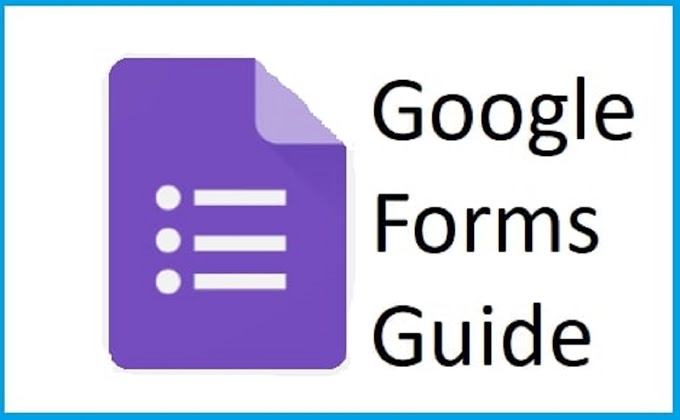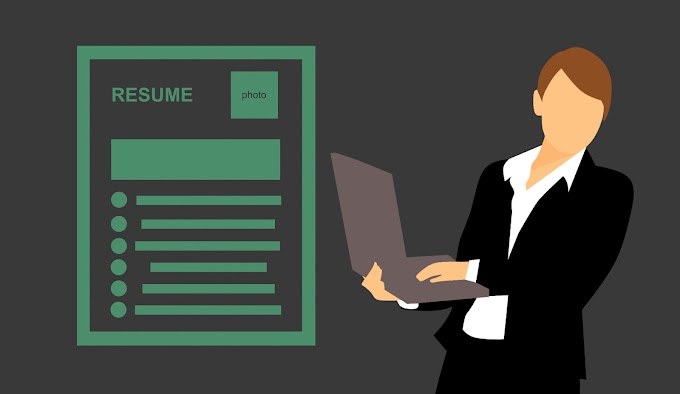If the quality and smartphone in your pocket is not an apple product, this device has a 90% android operating system. Questions about How to Take a Screenshot on Android smartphones today,
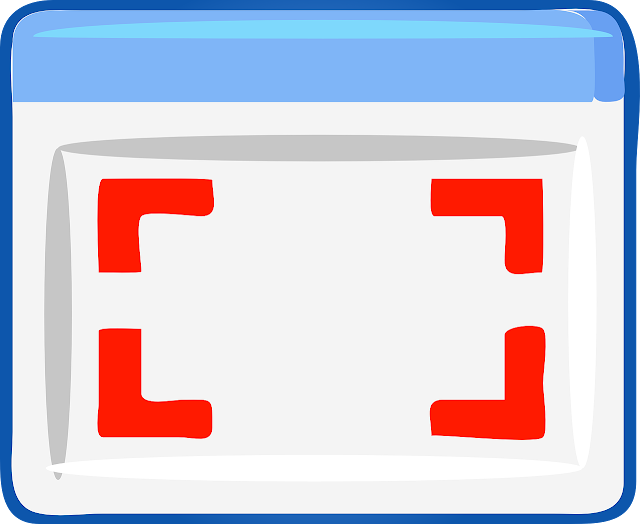 |
| How to Take a Screenshot on Android |
How to Take a Screenshot on Android
although these phones have many features that call them
"smart", most of us cannot use our devices' features. But today we
will discover a feature of our phones with the Android operating system by
saying "It is not a shame not to know, How to Take a Screenshot on Android Phones?
Google bought Android Inc. in 2005 and started to prepare
the Linux-based operating system for current smartphones. Google, which took
its first step into this operating system in 2008 and later entered the world
of smartphones with Android 1.0 HTC Dream, is now standing in front of us as
one of the companies with the best mobile operating system.
Also read: What is the secret codes of an Android phone | you never know?
If the quality and smartphone in your pocket is not an
apple product, this device has a 90% android operating system. Today, although
these phones have many features that call them "smart", most of us
cannot use our devices' features. But today we will discover a feature of our
phones with the Android operating system by saying "It is not a shame not
to know, How to Take a Screenshot on Android Phones?
How to Take a Screenshot on Android Phones?
You are surfing the internet, or you need to record
information instantly. You don't have a pen and paper at hand. At that moment,
all you have to do is take a screenshot of your phone. So How to Take a Screenshot on Android smart mobile phones with Android operating
system? Thanks to the advantage of the standard operating system, taking screenshots in brands such as Samsung, HTC, LG and Sony is
always done with the same keys' function. But for you, let me explain this in
detail and brand by the brand with visual support.
Also read: Which 7 mobile apps on android phone -effectively
Samsung Android Mobile Phones
Samsung, one of the most popular brands in the mobile
phone world, offers a variety of products while offering the same wealth of
android mobile phones to its customers. Therefore, we can realize the standard
screenshot feature with different functions. On Samsung devices, a screenshot
can be taken when the home button and the power (phone on-off) button are
pressed simultaneously. But for Samsung Galaxy S3 and later models, when you
touch the screen and move your hand from left to right, the device records the
screen's current image. However, in Samsung android mobile phones that do not
have an internal "home" button, we can also do this by pressing the
power button and the volume down button on the side.
Also read: How to Delete Apps from iPhone?
Although Sony Xperia Android Cell Phones
not as active as Samsung, Japanese giant Sony also offers
high quality android mobile phones with its Xperia series in the name of
stylish design and durability. If you have a sony brand and Android mobile
phone, you can take ascreenshot by pressing
the volume down key and the power key together. The other option is to hold
down the power key and choose to take a screenshot from the menu that appears.
Also read: How to use and what's new | Whatsapp plus app
LG Android Mobile Phones
If the android mobile phone you are using is LG brand, we
do it by pressing the volume down key and the power key together while taking
the screenshot.
HTC Android Cell Phones
If you are an htc android mobile phone user, you will use
the same method again. Although it is an alternative on other devices, you can
take a screenshot by holding down the power key and the home key
simultaneously. It is not possible to take screenshots on HTC branded android
mobile phones with another method.
Android Biography: