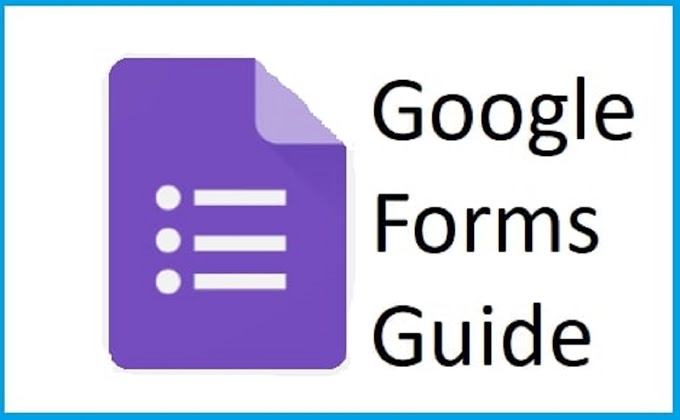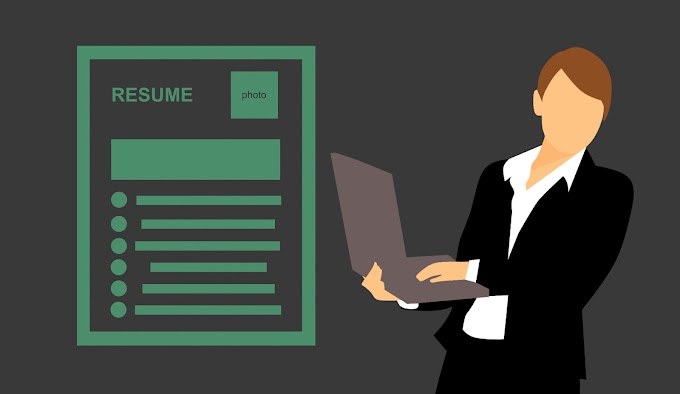What is Google Keyword Planner tool?, which we frequently use in the Google Adwords Consultancy service we provide and commonly used in Google Adwords studies, will help you find answers to all these questions. Google Keyword Planner provides statistical data for you free of charge. It reports to you on the search volume of words, costs per click, and so on.
 |
| What is Google Keyword Planner? |
What is Google Keyword Planner?
One of the critical criteria to reach
your target audience easily is the correct use of keywords. The keywords you
choose are critical for the campaigns to be created and the SEO studies to be
successful and for your site to provide adequate traffic. The way to provide
correct information to search engines and inform users correctly is choosing
the right keywords.
Also important link : What Is SEO? How to SEO on your blog?
It is a well-known fact how vital
keyword selection is. So how do you know which keyword best represents your
content? Which keyword will better describe your product? Which keywords will
help you better summarize your service? Another situation that should know
besides these questions; How will you know the monthly search rate of the
keyword you choose is? How will you understand the search behavior of
consumers?
Google Adwords Keyword Planner
The keyword planner is a tool that helps create search campaigns. It is a system that provides an idea about the keywords that are expected to be used in the campaigns to be developed and provides traffic estimates. It is a guide in the new campaign works and a progressive system in existing campaigns.
Google Keyword Planner also
contributes to developing useful strategies in search engine optimization (SEO)
studies. Because of the keywords, you will determine; You will obtain essential
data such as monthly search rates, competition status, and different keyword
alternatives. The system, which filters these data separately according to
location, language, and time, will also give you an idea about producing
quality and original content and increasing your site traffic.
Why Should We Use Keyword Planner?
Internet usage increasing day by day has become a part of our lives. The Internet has come to a position where we can always seek help. However, there are billions of documents, information, images, and similar content on the Internet. So, what content should people read in such a large pool? Which of the sites hosting the same product should he prefer? The answer to these questions lies in producing user-oriented content and marketing methods. It is necessary to reach the user the most accurately, in the fastest way possible.
Google acts as a bridge between manufacturers and users in this regard. With the keyword planner, you can find keyword and ad group ideas and learn keyword lists' performance. You can combine multiple keyword lists or create a new keyword list.
Also important link : Bing Webmaster Tools | Step-by-Step guideline for 2021
Thanks to the data you obtain with Google's tools, you can develop useful strategies by optimizing your campaigns and content. You can increase your site traffic and sales volume with new content and marketing strategies to be created in the light of these. Using the Google Keyword Planner, using the Google Analytics program, and will support the increase of your campaign success. In this way, you will have the opportunity to choose highly competitive offers and budgets.
How to Use Google Keyword Planner?
A Google Keyword Planner is a free tool from
AdWords. sign in to your account and use your own google account After logging
into your Google AdWords account, you can log in to the keyword planner from
the tools menu. After completing your login, you will come across four
different processing steps. Now let's take a look at what these process steps
are and how they are used.
Search for New Keyword Groups
This process step will help you find
keywords for your new campaign. It can also help expand the keyword lists of
existing campaigns. So you can find different ad groups and keyword estimates
for your campaigns at this stage. Filling in the fields on this page will
ultimately increase your efficiency.
Therefore, write the requested information
about your products or services in the relevant areas. Also, the more detailed
information you provide, the more useful it will be for you. On the new keyword
groups search page, you must enter at least one of the information requested
from you in the relevant field.
The information requested from you is; words
or phrases that describe your product and service, the URL of your website or a
page on your website, The name of the relevant category for your product or
service. After this information, you can enter the information you want from
the targeting, date range, and search customization fields. After filling in
all the required fields, you need to click on the 'get an idea' button.
Then, on the page that will open, you can
review the keywords extracted for you from the 'ad group ideas' and 'keyword
ideas' fields. You can add more keywords to an ad group or remove any of the
added ones at this stage. Then, on the page that will open, you can review the
keywords extracted for you from the 'ad group ideas' and 'keyword ideas'
fields.
You can add more keywords to an ad
group or remove any of the added ones at this stage. Then, on the page that
will open, you can review the keywords extracted for you from the 'ad group
ideas' and 'keyword ideas' fields. You can add more keywords to an ad group or
remove any of the added ones at this stage.
Evaluation of Keyword Search Volume Data
At this stage, you can get an idea of
how popular the keywords you already own are. You can either enter your
keywords manually or upload them to the system with a CSV file. So what will
this do for you? Here you will learn about your keyword's competition status,
average monthly searches, cost per click of this keyword, other keywords
related to your keyword, and related ad group suggestions. In the ad group
ideas section, you can see different keywords related to the ad group model
ideas of the campaign you will create.
It would be best if you made an excellent analysis according to the data you will obtain. Because by looking at these data, you will make inferences about your keyword. There is a point that should not forget about the importance of these data. These data are the statistics of the search data made by users on the Google search engine. Another critical point is that you should include the keywords you specify in your ad text. It would be best if you even derived your ad text on these keywords.
Get Clicks and Cost Performance Estimates
You can get estimates for click and
cost performance after passing the steps mentioned above. You can create your
new campaign plan by making the necessary evaluations in line with the data you
have obtained by clicking the " double arrow at the end of the line in the
relevant fields. You can then set the rate you'd like to pay per click to
calculate your estimated cost. By learning the estimated number of clicks, you
can compare your campaign with other campaigns and decide which one will
provide the best return.
Targeting, Filtering, and Customizing Results
With the Google Keyword Planner, you can
target results for your keywords or make them more specific by filtering the
results. At this stage, you can enter the information you want from the data
targeting, date range, and search customization fields. You can filter the
language, location, and search network options for your campaign in the
targeting area. In this way, you will optimize the region you choose, its
language, and searches.
The filtering you will make in the date range section will also benefit you. This option will help you learn about your keywords' search volume trends over time. It is an important area, especially for seasonal campaigns. You can find out the movements of your keywords over time and their popularity on two different dates.
Also important link : How to get 1000 subscribers and 4000 hours of watch time on YouTube?
Finally, you can filter according to
different historical statistical data related to keywords with the search
customization option. You can get information about the monthly searches of the
keywords you have determined, the cost per click, and the competition
situations.