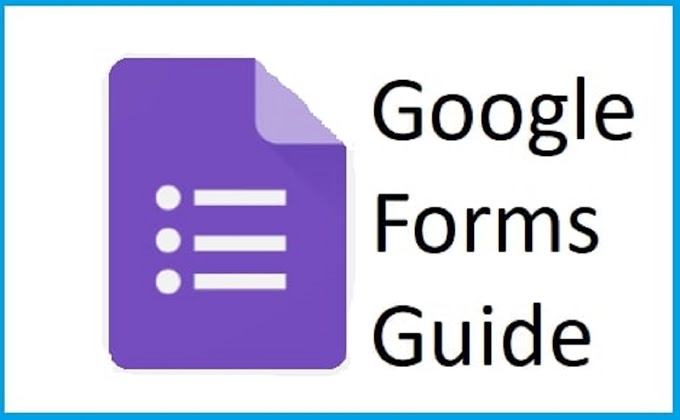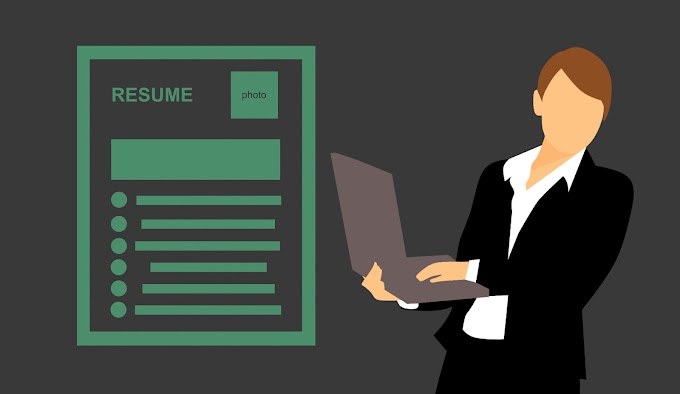How to Find Android or iPhone | Find My iPhone is quite simple with Google to Find Your Phone feature.When the number of smartphones stolen in our country and abroad is relatively high, Google develops tools on the Android side and Apple on the iOS side to ensure our data security. If you are already using an iOS device, Find My iPhone.
 |
| How to Find Android | Find My iPhone |
If you are an Android phone user, you are aware of the Android Device Manager application. The new Find Your Phone option added to Google's My Account page is the only solution for both platforms.
How to Find Android | Find My iPhone
A new feature that concerns all
smartphone users has been added to the My Account page, which Google has opened
to keep our data safe and protect our privacy: Find your phone(Find your
phone). This new option, which you can see at the bottom left corner under the
My Account page after logging into your Google account, helps you keep your
personal data safe when your Android phone and iPhone are stolen.
Important Link : 6 tricks how to use best smartphone usefully
Since we have a lot of critical
personal data such as business e-mails and bank account information on phones
where we can do almost anything, it is essential that we can immediately
intervene in our phone that the wrong people seize. At this point, what is the
need for Find Your Phone service when Google already has Android Device
Manager, and Apple has the Find iPhone service? You can ask the question. The
new feature is both more practical, and you need to do it step by step. Lock
Android Device Remotely.
How to Find a Lost Android Phone?
With the application called Find My
iPhone, you can locate your mobile device with the iOS operating system.
Where can I find Google Find My Phone?
By logging into your Google account, you click on the dotted drop-down menu right next to your profile picture and go to the bottom and select My Account. ( You can also access the My Account page at My Account. You will soon be able to access this page by searching your name on Google)
On the My Account page, under
"Login and Security," you will see "Find Your Phone." You
click Get Started.
Important Link : What are the 9+ tricks know about smartphones
The next page lists the devices
linked to your Google account. From here, you select your lost Android phone /
iPhone and log into your Google account.
After this point, recommendations are
offered according to the operating system of your device. As some issues have
changed for Android phones and iPhones, as you can guess, it is necessary to
evaluate the options separately for both device owners. First of all, I think it
is required to talk about Android operating system users' security steps
because Google provides a service and extra options.
If you are an Android phone user: Find My Android
If you are an Android phone user,
there are seven options to help you secure your data. Ringing and locating your
phone, locking your phone with a password and leaving a note, making a phone
call to your number (a useful feature when it is lost in the house rather than
being stolen),
Important Link : What is the secret codes of an Android phone | you never know?
logging out of your phone to prevent
access to your Google account, reaching your operator, access to local
assistance (what is the stolen phone doing in the lost property office? but you
can still see the lost property office near your location in your city) and
erase your device (you fly all the data on the device with one click).
If you are an iPhone user: Find My iPhone
As an iPhone user, you have five
options to find and lock the iPhone, make a phone call, close active phone
sessions, reach the operator, and get help (location of the lost and found
office near your site in your city), only two of which can be accessed via
Google. To find and lock your iPhone, you have to go to the iCloud site, and
there is no option to delete data on your phone with one click.
Important Link : Newest technology | next generation g a d g e t 2021