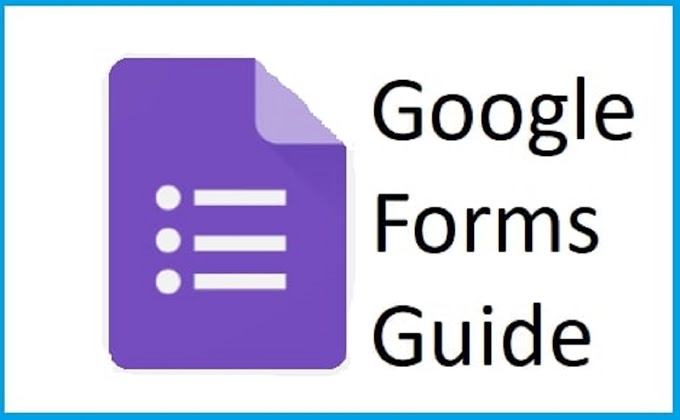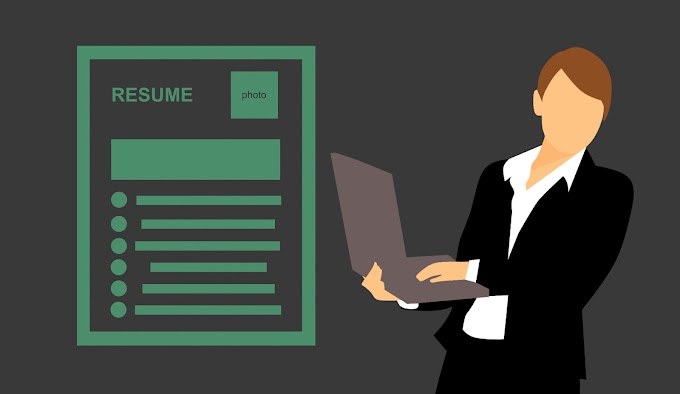Top google chrome extension 2021, We have compiled the topic of Chrome Extensions for you. Google has already put a lot of effort into the Chrome browser to deliver a clean interface, smooth performance, easy syncing features, and much more. However, with the top google chrome extension 2021, there are ways to improve its functionality further and achieve greater productivity during browsing sessions.
 |
| Top google chrome extension 2021 |
Top google chrome extension 2021
In this article, we have listed the Top google
chrome extension 2021,
and this will help you with your daily online activities by saving your time
and automating your tasks to save your efforts. Please be aware that using too
many extensions for Google Chrome can affect its performance. Therefore, you
should only keep the Chrome extensions you need . Let's take a look at the Best Google
Chrome Extensions topic.
The best google
chrome extension for productivity
This
is a category of Chrome extensions with many extensions, each made to perform a
different task and help you save time. From note-taking extensions to password
managers and productivity trackers to bookmark extensions, you will find a wide
variety of google chrome extensions on the internet that can make your daily life
more comfortable. Here are some of the Chrome extensions I recommend for
productivity:
Important Link: What are the 9+ tricks know about smartphones
Google Keep
This note-taking extension from Google allows you to
add quick reminders that you want to visit later, save pages, images and text.
Google Keep's clean UI lets me focus on the ideas I want to take notes in a
hurry. The best part is Android and iOS for the mobile app available and offers
easy sync options - which is one of the best google
chrome extensions for
me.
Stay Focusd
If you're someone like me losing time browsing
random stuff on the internet, trust me, you need this Chrome
extension for
productivity.
ZenMate VPN
We all know that Google Chrome collects information about your browsing
patterns and habits when you go online. Securing your browsing sessions through
Virtual Private Networks (VPNs) is an excellent way to avoid Google's
all-seeing eyes. For more privacy, you can use VPN google
chrome extension such
as:
ZenMate is one of the best VPN extensions
for Chrome that
offers a lifetime free and unlimited plan. It has everything a free VPN
extension can offer - encrypting traffic, good speed, multiple servers for
proxy locations, etc. It has additional security features such as encryption,
WebRTC blocking, and NATFirewall to prevent hackers from scanning your device.
News Tab
Many on the Internet news site and it can be not
easy to visit each one individually. This is where the Chrome extension for
news helps you get the latest updates right from your browser.
It is one of the best google
chrome extensions for
reading news. News Tab automatically gathers trending information from
widespread and trusted sources in one place for you. It allows you to add
resources to the feed if you want to read the news on specific topics. The best
part is that every time you open a new tab, all the headlines are displayed on
the screen. So you can get all the necessary information when switching between
tabs.
Important Link: Structured Data | Structured Data Testing Tool
Easy Reader
If you regularly read articles online, you must have
come across items with distractions on the web page. To improve your online
reading experience, you can use Chrome reader extensions to eliminate annoying
ads, popups, or videos on websites.You can use Easy Reader to open a new
interface free of distractions and annoying popups.
Usersnap
The Usersnap extension allows developers to test
their apps, capture screenshots, track bugs, and collect feedback on any
prototype website or app. It is one of Chrome's best extensions for developers
to use in the daily workflow and feedback process.
Google Translate
Try using Google Translate as a plugin, which most
of us already use. If you spend a lot of time on foreign language sites, it is
very convenient for you. Google Translate Plugin's Translate Full
Page Feature
When you install the plugin and start using it, the
plugin offers you the possibility to translate the entire page in this way.
Simultaneously, when you translate to your language and change the primary
language of the page, it also shows you the original sentences you moved the
cursor over and gives you a test.
Grammarly for Chrome
Grammarly will fix grammar errors for you when
writing in a language other than your native language. It can become an
indispensable add-on, especially for all writers, students, and people
interested in writing due to its ease of use.
TransOver
This plugin offers some of the possibilities
provided by Google Translate. Translating the sentences, moving your cursor
over to the language you want is also available in this plugin.
While you have to choose which language to translate
in Google Translate from a list, it is enough to type the language in this
plugin.
LinguaLeo
It is also a plugin for translating words on
websites, but it has a few good things. Here, we can keep the stories we
translated together and create our dictionary. More of an app for learning
English than any other. It includes visuals that make it easy to memorize, at
least five synonyms for each word, and audio pronunciation.
Right-Click Search IMDB
If you love watching movies and immediately check
the IMDB score before watching a movie again, this plugin will meet your
expectations. The plugin offers you the IMDB score quickly when you 'right
click' the movie and search with this plugin.
Search on Youtube
This plugin also allows you to access the movie's
videos before starting the film and getting an idea about the movie quickly.
You directly click on 'search on Youtube,' and the plugin is researching on
Youtube for your film.
OpenSubtitles
It is a handy google
chrome extension, especially for series with difficult
subtitles. Sometimes even hours can be spent on this, but start typing the name
of the movie, TV series, documentary and let OpenSubtitles find the subtitle
for you.
CrxMouse Gestures
With this plugin, you can provide customization when
switching between tabs. You can create custom mouse and click gestures for
opening and closing tabs or switching to other tabs.
Important Link: Long-Tailed Keywords | what is long-tail keywords?
Picture-In-Picture for Chrome
If you are watching a video on any site but think
'let the video stay on the sidelines, let me take a look at it,' I can easily
recommend this plugin. In such a case, your video will come to the bottom right
of the window when you use this plugin. You will also be able to watch your
video while working on other tabs.
OneTab
While other plugins strain your browser a little,
you can consider this plugin memory-friendly. If you work on a few projects and
open many tabs for each project, you can keep these tabs neatly. When you start
another project, opening the options you need directly is one reason that makes
the add-on 'indispensable' after a while.
Tab Wrangler
Tab Wrangler is a unique boon for users who don't
like to work with crowded tabs. Thanks to this plugin, unused accounts are
automatically closed and stored in the plugin's tab storage. You can either
reopen or delete all the tabs saved in the plugin. Also, Tab Wrangler does not
interfere with the locked tabs.
Tab Resize
If you need to look at multiple tabs at once, Tab
Resize is for you. Thanks to this extension, you can divide the Chrome screen
and place tabs. Moreover, you can easily do them using different dimensions.
Todoist
Thanks to Todoist, you can easily take notes and
create to-do lists while in any tab. Also, the add-on has a website and
application. It can work synchronously with this application. Finally, you can
take notes in more than one category and create lists.
Notion Web Clipper
Another note-taking plugin is Notion Web Clipper.
Notion's plugin, a very successful note application, can easily add and edit
the websites you visit your Notion account. We recommend this plugin, perfect
for saving sites, to Notion users.
Important Link: What is Google Keyword Planner?
Momentum
Momentum is a very successful plugin for
organizations and organizations. With the plugin that creates a page that
appears at every new tab opening, your work is always in front of your eyes. In
the new tab, you will see your day's goal and to-do list.
.
AdBlocker Plus
Thanks to this application, which has quite many
users, you get rid of the advertisements you encounter while surfing the
internet. We recommend this plugin to everyone, especially perfect for various
platforms that fill the site with ads rather than content.
Dark Reader
If you use the Chrome app frequently but don't like
white light, Dark Reader is a great extension for you. Thanks to this plugin,
you can change the brightness and contrast settings of any page you visit and
switch the site to dark mode. Your eyes will love this plugin.
Forest
Forest is an add-on that will increase your work
efficiency and help you stay focused. In Forest, which also has a mobile
application, a tree is planted in your virtual garden if you can focus on your
business during the time you set. However, if you browse one of the sites that
you previously banned, even for a short time, your tree dies. If you want, you
can block all sites during your working time.
Earth View from Google Earth
It is debated whether it is useful in terms of
usability, but Earth View from Google Earth offers you high-quality images from
various world points as a new tab background. We can see a different experience
each time a new tab is opened, and we may encounter pleasant surprises.
Custom Cursor
Thanks to the Custom Cursor, we can change the mouse
cursor's design in the Chrome application. We can choose whatever we want among
thousands of designs. It is also possible to change the size of the cursor.
Although you don't want to use others' methods, you can even upload your cursor
design. We came to the end of the Top google
chrome extension topic,
Important Link: What is the secret codes of an Android phone | you never know?
As it is known, Google Chrome is the web browser with the most users in the world. Of course, Google Chrome has so many users because it is fast and useful. So what are the types of Chrome extensions that will make Google Chrome more efficient for us? We have created a list of the best Google Chrome extensions of 2021 for you. We hope that the Google Chrome add-on list we think you may need for daily use will be useful. I hope it has been helpful.