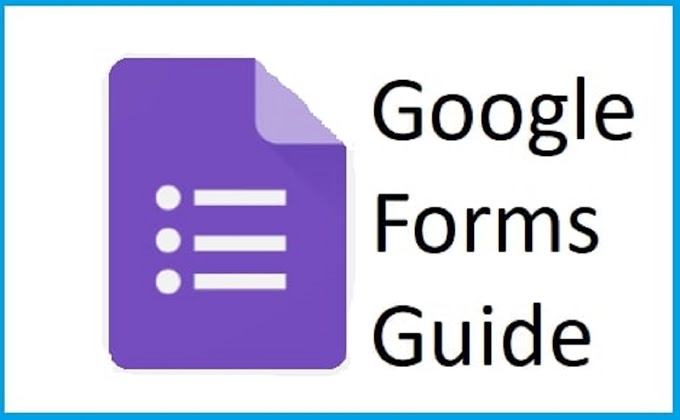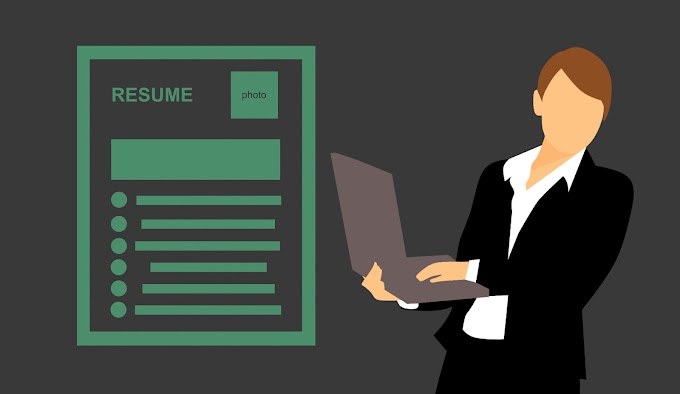What is canonical url ?: canonical definition, CanonicalURL issue is nothing new, this structure has come from 2009 to this day for Google and it is a very important issue for your SEO performance ...
Google, Microsoft, and Yahoo combined to better recognize pages within the same website and create a solution to the issue of duplicate content, their goal was to provide website owners with a quick and easy way to resolve duplicate content issues.
 |
| What is canonical url canonical definition 2021 |
Also you may like this Articles : Organic search and what is Organic Traffic?
What is canonical url ?: How to use it?
This also meant making the internet a cleaner and safer place ...
So is it important to use canonical URLs? It is very important to us and also to Google.
Of course, if you know how to use it!
Want to know what a Canonical URL is and how to use it to avoid duplicate content issues? The answer is below!
Let's take a look at the content of the article, then try to understand the topic with the headings, if you do not have time to read the entire article, you can switch between the titles from our article content table below!
- Why Canonical URL Tags are Important for SEO?
- Canonical URL Implementation Basics
- How to Apply Canonic URL Tag?
- Common Canonical URL Errors
- Last Words
A canonical URL tag is a snippet of HTML code that defines the master version for pages that are repeating, copied, or similar.
[box type = "note" align = "alignleft" class = "" width = ""] Canonical URL is important for on-site SEO, so it does not affect other websites.
For example, if you take content from another site and tag it with the "Canonical URL" tag on your site, it does not mean that you are the original owner of this article. [/ Box]
In the diagram you see above, you see 1 canonical URL usage example from the page of 4 content (maybe you have specified the details). On 4 pages, the same page or product has been sent to the source page with the Canonical tag.
Why Canonical URL Tags are Important for SEO?
Google and other search engines don't like duplicate content. This makes it very difficult for them to deliver the right content to the user. If we need to specify the parties that benefit Google when we use the Canonical tag;
We specify which version of the page will be indexed (they only want to index the actual one).
We indicate which version of a page will rank on Google for relevant queries.
When there are multiple versions on a page, we inform Google which version should be treated as the main topic and main page.
Too much copy content also affects your crawl budget. This can cause Google to waste time simply crawling and finding other important content on your website, as well as crawling multiple versions of the same page.
This can cause Google to waste time simply crawling and finding other important content on your website, as well as crawling multiple versions of the same page.
[box type = ”shadow” align = ”alignleft” class = ”” width = ””] THE FACTS ABOUT THE SCAN BUDGET Forcing Google to waste time crawling duplicate content is something that should be avoided if possible. However, Google states that this is not a problem for most sites.
If new pages are open to crawling the day they are published, the crawl budget is not something webmasters should focus on. Likewise, if a site has fewer than a few thousand URLs, it will often be crawled efficiently, but if you have a crowded website you can take action and train your team on this… [/ box]
Canonical tags solve all these problems and allow you to tell Google which version of the page to index and sort, as well as where to consolidate any "link rights".
[box type = ”warning” align = ”alignleft” class = ”” width = ””] If a canonical URL cannot be specified or if there is an incorrect specification, Google makes the decision here. Source: https://support.google.com/webmasters/answer/139066?hl=en [/ box]
Trusting Google bots in this regard is not something we would like to do. They can take a "canonical" version of your page and publish it as the main version.
When it comes to SEO, you should be in control as much as possible.
[box type = ”note” align = ”alignleft” class = ”” width = ””] IMPORTANT NOTE Google usually set the URL to respect canonical URLs you create but not always.
Note that even if you explicitly specify a canonical page, Google may choose a different canonical for various reasons such as performance or content.
Also you may like this Articles : Structured Data | Structured Data Testing Tool
Using regular tag best practices will help reduce the risk of Google seeing an unwanted version of the page as a canonical. [/ Box]
Let's assume that your website doesn't have duplicate content, probably because you haven't published the same posts and pages more than once.
However, search engines scan web pages through URLs, that is, if 2 different URLs send to one page, you should indicate it with the canonical tag and show which one is the original.
It means; search engine bots distinguish web pages with the same or similar content through URLs.
example.com/product and sample. com/product?color= appear as 2 different pages for red bots, not the same.
These are called parameterized URLs, and such functions are a common cause of duplicate content, especially on e-commerce sites with filtered navigation.
For example, our example store sells shirts, this URL is their main category page:
https://example.com / en-tr / clothing / gomlek.html
We filter to see only XL shirts, a parameter is added to the URL:
https://example.com /en-us / clothing / gomlek.html ? Size = XL
Then we just filter the blue shirts, another parameter is added:
https://example.com / en-us / clothing / shirt.html ? size = XL & color = Blue
Although the content details are different, the page is on the same page, here it is very, very important to specify the actual page using the canonical URL tag.
This was just an example for e-commerce sites, not the only one that suffered from a copy content problem.
Some of the Other Reasons for Using the Incorrect Canonical URL Tag:
Parameterization of URLs for search parameters (eg example.com?q= search-word)
Parameterization of URLs for session IDs (for example,
Separate printable versions of pages (for example, example.com/page and example.com//print/page)
Having the same URLs for posts in different categories (for example :example.com
/Hizmetleri/SEO/ and example.com/blog/SEO/)
Having pages for different types of devices, such as the mobile version (example: example.com and m.example.com)
AMP, which has a stripped-down version of AMP (example: 618media.com/sayf and amp.example / Sheet)
Same content in variables that are not www / www and not https / https (e.g. https:// example.com and http://www. example.com)
In the cases I have given above, the correct use of canonical labels is very important. Also, cross-subdomain duplication content issues are a good example.
If you syndicate the content (for example, if a newspaper wants to republish your spoken publication in its content), you should ask them to make a canonical link to the original.
Doing so makes it possible to receive referral traffic from this post while reducing the risk of Google listing the wrong URL in search results.
Canonical URL Implementation Basics
Canonical URLs are easy to implement. We will discuss four different ways to do this instantly. But no matter which method you choose, there are always five golden rules you should remember.
Using Master URLs as Canonical
Google's John Mueller stated that it is best not to use the rel = "canonical" link element paths.
Therefore, you should use the following structure:
<link rel = "canonical" href = " ”/>
Instead of above:
<link rel =“ canonical ”href =” / example-page / ”/>
Use Lowercase URLs
Make sure to use lowercase URLs in the settings on your server first, as Google can treat uppercase and lowercase URLs as two different URLs.
This will make the URL smaller even if you create it large, so you will fix the problem from the root.
After this adjustment, using lowercase or uppercase letters for your canonical tags will not change the result.
Rule # 3: Use Correct URL Structure (HTTPS vs. HTTP)
If you go through the section SSL, make sure you are not declaring any SSL (ie HTTP) URLs in your canonical tags. Doing so could theoretically lead to confusion and unexpected results.
If you are in a secure domain, make sure you use the following version of your URL:
<link rel = "canonical" href = " https : //example.com/example-page/" />
Unlike:
<link rel = "canonical" href = " Http : //example.com/example-page/" />
Use Self-Referencing Canonical Tags
Google's John Mueller says that self-referencing canonical tags are recommended, although they are not required.
I recommend using a self-referencing canonical URL structure as it clearly shows us which page you want to index or which URL we should index when indexing.
John Mueller, Trend Analyst - Google If
you're not sure how a self-referencing Canonical URL tag works, let's explain with a few examples.
For example, there was the URL, then the reference to itself on this page would be canonical:
<link rel = "canonical" href = "https://example.com/example-page" />
Most modern CMSs (like WordPress) automatically add self-referencing Canonical URLs when you type a post, but if you're using a custom CMS, your developer will need to add the code.
Also you may like this Articles : Backlink Checkers | what are backlinks?
Use Only One Canonical Label Per Page
If there are multiple canonical URL tags on the page, Google will ignore them all.
In case of multiple rel = canonical notifications, Google will ignore all canonical tags.
 |
| What is canonical url canonical definition 2021 |
How to Apply Canonic URL Tag?
There are four ways to specify canonical URLs:
- HTML tag (rel = canonical)
- HTTP header
- Sitemap
- 301 redirect
Each method has its pros and cons, you can check Google's official statements for more details.
1. Setting Canonical URL Using rel = "canonical" HTML Tags
Using a rel = canonical tag is the simplest and most descriptive way for Google to specify a Canonical URL.
Simply add the following code to the <head> section of any duplicate page:
<link rel = "canonical" href = " example.com/canonical-sayfaniz/" />
Sample
Let's say you have an e-commerce site that sells T-shirts.
Generally, you want the general page about the product, the address you create for black t-shirts, to be a canonical URL, but the content of this page can be accessed from other URLs.
(eg.
Simply add the following canonical tag to any duplicate page:
<link rel = "canonical" href = " https://example.com /tshirtler/siyah-tshirt/" />
We came to the most beautiful place ...
Keep in mind that if you're using a CMS (content management system) like WordPress, you don't need to mess with your page's codes. There are SEO plugins that do this job, one of them is Yoast SEO, the other is Rank Math.
You can read our Yoast SEO vs Rank Math comparison and have information about which one to use.
Setting Canonical URLs in WordPress:
A plugin like Yoast SEO will automatically add Canonical URL tags that reference each page automatically.
This is sometimes good and sometimes bad, automatically tagging each page as Canonical requires you to correct your canonical URL for the original page each time.
For home pages, which facilitates our work, supporting, copy, etc. It can be said that it gives extra effort to the contents.
But remember, you have to do this in plain HTML coding as well.
To set specific rules for Canonical URL, use the "Advanced" section in the Yoast SEO menus for each post or page.
Yoast SEO Canonical URL
Setting Canonical URLs in Shopify:
By default, Shopify adds self-referencing Canonical URLs for products and blog posts.
To set custom canonical URLs, you need to directly edit template (.liquid) files. This article has some information on how to do this, you can check it out.
Auto Canonical URL Setting Within Itself:
This is a default preference, generally, it is ok to use it, but if you need to specify a source you will need to change the canonical URL.
Specifying Your Canonical Rules in HTTP Headers
Also you may like this Articles : how to find my blog on google search
2.Specifying Your Canonical Rules in HTTP Headers
There is no way to place Canonical tags in the page title on document sites such as PDF or directly to the PDF document because there is no <head> section.
In such cases, you need to use HTTP Header to set the laws.
Sample
Imagine we have created a PDF version of this blog post and hosted it in our blog subfolder (www.example.com/blog/*).
Here's how our HTTP header might look for this file:
HTTP / 2.0 200 OK
Content Type: Application / pdf
Link: < https://example.com /blog/canonical-url/>; rel = "canonical"
3.Setting Canonical URLs in Sitemaps
Google states that non-canonical pages should not be included in sitemaps. Only canonical URLs should be listed. This is because Google sees the pages listed in a sitemap as canonically suggested.
However, they don't always choose URLs in sitemaps as a rule.
We do not guarantee that we will consider sitemap URLs canonical, but this is a simple way of defining canonical for a large site, and sitemaps are a useful way of telling Google which pages on your site they find most important.
4.Set Canonical URL with 301 Redirects
Use 301 redirects when you want to transfer traffic from a duplicate URL and to the canonical version.
Sample
Suppose your page is accessible at the following URLs:
- example.com
- example.com /index.php
- www. example.com / home-page/
Select a URL as Canonical and redirect all other URLs there to this page.
You should do the same for the secure HTTPS, uncertified HTTP, and www and non-www versions of your site. Choose a canonical version and point the others to that version.
For example, HTTPS non-www URL (https://example.com) with a standard version .
All of the following URLs redirect here:
- http:// example.com/
- http:// example.com/
- https:// example.com/
Canonical URL Errors
Common Canonical URL Errors
Canonization is a somewhat complex subject. Likewise, there are many misunderstandings and misunderstandings about how to rule by the rules.
Here are some common mistakes when trying to canonize:
Bug # 1: Blocking Canonical URL with robots.txt
Blocking a URL in robots.txt prevents Google bots from crawling; this means they can't see the canonical tags on that page. This simply means that the Canonical tag cannot function.
Bug # 2: Setting Canonical URL to 'noindex'
Never mix noindex and rel = canonical on the same page, one completely denies the function of the other.
As Google's John Mueller points out here, Google bots usually consider the canonical tag first instead of the "noindex" tag, though it's an application we don't recommend.
If you don't want to add "noindex" in a URL and show the content to Google, use a 301 redirect instead of rel = "Canonical".
Error # 3: Setting a 4XX HTTP status code for canonical URL
Setting a 4XX HTTP status code for a Canonical URL has the same effect as using the 'noindex' tag: Google cannot see the canonical tag and "link equality" cannot be passed on to this version of the page.
Mistake # 4: Channeling All Paged Pages by Root Page
Page URLs should not be canonized to the first page in the series. Instead, Canonical URLs referencing itself should be used on all paged pages.
We can explain this as follows, you have an article, page 2 equals page 1? Does it contain the same information? if no, page 2 should specify its own, page 1 should specify its own 2 Canonical URLs.
You can also use rel = prev / next tags for pagination, which doesn't make much sense to Google, but Bing still uses them actively.
Mistake # 5: Not Using Canonical Tags with Hreflang
Hreflang tags are used to indicate the language and geographic targeting of a web page.
Google advises that when using hreflang , you must specify both the language tag and the canonical URL for each language's page.
Last Words
Using Canonical URL tags is not that complicated, it just might get you a little confusing at first.
Don't think Canonical tags are just HTML code, they are also an indexing/indexing signal within search engines.
Google likes to automate everything, if it asks us to state the right one, this shows how important and how many variations the canonical URL topic can be.
Search Console URL Inspection
To see your Canonical URL, both declared by the user and selected by Google, you can enter your site link in the URL Inspection tool in Google Search Console and look at your user-declared canonical URL from the tab under the scope.