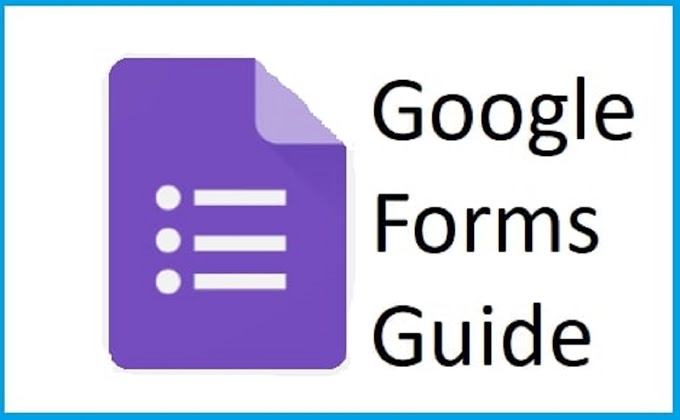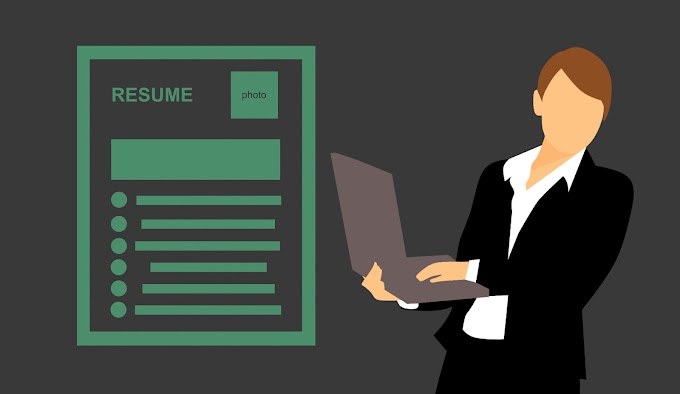Detailed information on deleting or How to deactivate Facebook account is described below. With more than two million monthly active users, Facebook is the most common online service in the world. But it is also a sink of time and data seeking to hook up in the name of advertising profits. Our guide to the permanent deletion or deactivation of your Facebook account. It helps you in backing up your data.
 |
| How to deactivate Facebook account |
How to deactivate Facebook account
Thus, by temporarily disabling it to be able to continue using Messenger and delete your account completely. You can separate your account from other services by checking your advertising profile.To follow these instructions, you must use a desktop web browser.
Here are the topics you will see:
- Downloading a copy of Facebook data.
- Separating your devices and services
- Transfer ownership of your group, page, and app.
- Managing advertising data.
- How to deactivate Facebook account.
- Permanently delete your Facebook account.
Downloading a copy of Facebook data
You may have posted a lot of original content on Facebook, with its photos, essays, and journal entries. That's why you'll want to keep your offline copy after removing your account.
Facebook makes it very easy to download all your articles and information. Go to your settings page (also accessible via the ▾ Dropdown menu to the right of the Facebook top bar). A link under General Account Settings will invite you to download a copy of your Facebook data.
Click Start My Archive, enter your password when prompted, and confirm by saying Start My Archive. This process may take some time. Therefore, an email is sent to your associated email address when it's ready for download.
Facebook takes about 20 minutes to prepare a 90MB archive. After receiving the email click on the link provided. Select Download Your Archive, enter your password, and wait for the zip file to download.
Your archive, everything you've posted, along with all the metadata associated with your account. It does not include copies of photos uploaded by others that you have been tagged with.
Separate your devices and services.
Requests to delete and deactivate Facebook accounts can be canceled when you log back into your account during the waiting period. Which can be annoying. To avoid this situation by accident. Go to your security and login settings. By selecting See more from where you are logged in. Disconnect all devices from your account by selecting Sign out of all sessions.
This should only sign in outside of all mobile apps as well as all browser sessions. To be on the safe side. You must delete all Facebook apps (including Messenger) manually without giving up your smartphone.
Facebook is widely used as a Single Sign-On (SSO) service for other sites. Logging in to any of them. It can reactivate a potentially disabled Facebook account. And deleting your Facebook account may prevent you from accessing some of the sites you use to log in.
To see which services are associated with your account, go to the Apps tab of your Facebook settings page. Browse and delete all apps listed in the Facebook signed-in section using the X icon on each icon.
If you are unsure if an alternative login method is installed for anyone. Visit the main site of the app or service. And check your account settings to make sure you have set a custom username and password that you can use for you.
Transfer ownership of your group, page, and app
If you have responsibility for managing any group or page on Facebook or any application that integrates with it. Your users will probably prefer it unless you leave it hanging when you remove your account.
An app is automatically deleted if its sole owner deletes the account while Pages and Groups are unmanageable.
The best option for pages is to go to each of the pages you manage and go from the tab bar on the left of the screen to the top right. Click the Settings option and Assign an Administrator role instead.
In the case of Groups you manage, go to the Groups list and scroll down to see the lists you manage. If you are the sole ruler of anyone. From the options on the left, go to the Select member's group, find someone you trust, select the icon next to its icon and select Make Admin.
If you have developed any application using the Facebook platform, go to your Facebook account for developers. Go to Roles and Add Manager select each app so you can check the app and its future development to your friend.
Finally, if you are running any advertisements on Facebook from a personal account. Your Ads Manager account is paid and all related ads. By using the Add Contacts option, you must ensure that it is transferred to someone else in your business. Also, you can manually disable your ad here.
Managing advertising data
Facebook is available to collect advertising data about its users. It will continue to do so as long as you use its services. However, it can display your ad settings using the Ad preferences options. You can edit it and control it to a limited extent.
Here you can disable things like advertising your activities on Facebook for others. And ads using other websites. Disables ads based on personal information such as your relationship status and view lists of advertisers you interact with.
We recommend that you disable all advertising features in your Information and Ads settings categories. Some users tell us, in our case, probably to get people going sober. Or that they are intended to help others after death. They can also access the feature to hide experimental Ad topics, which gives you the option to hide alcohol or parenting-related ads.
How to deactivate Facebook account
If you want to consider taking a Facebook break. You can first temporarily deactivate your account by deleting all your data.
Disabling disables
your social media profile. However, your data is stored on Facebook servers and
allows you to continue using other Facebook services.
If you want to
continue using Facebook's Messenger chat service but don't want a full Facebook
account, this is your only option.
To disable your
Facebook profile, go to your Settings page and select Manage Account from the
main pane. Select Deactivate your account.
You'll be presented with a low-key guilt trip about how much your friends will miss you, and some other options asking you to state the reasons for quitting. We strongly recommend that you disable and strongly recommend your Facebook emails and asks you to delete them. Or take ownership of any app you are just a developer of.
Permanently delete Facebook account
If you want to completely delete your account, click here and select Delete my account. This will also delete your Facebook Messenger chat service account.
Deleting Facebook account
Account deletion can take up to 90 days. While your account becomes invisible to your friends during this time, it can be reactivated automatically when you log in again.
In this article How
to deactivate Facebook account, However, this is not a guarantee.
Deleting the Facebook account warns that after the process begins, "You
will not be able to reactivate your account or undo anything you have
added." Therefore, it's important to make sure you want to get rid of your
account before accessing it.
Read More :
How do I fix the Google Chrome browser "not safe" warning
How to Delete Apps from iPhone?
How to Find Android | Find My iPhone
How to Grow Your YouTube Channel | Youtube monetization 2021
How to Take a Screenshot on Android
How to change wifi password? | WiFi password change
How to create a mobile app and does it cost earn?
How to get 1000 subscribers and 4000 hours of watch time on YouTube?
How to go live on instagram | download insta story
How to limit data in Netflix - set Netflix
How to remove password from pdf : you're imp file
How to scan QR codes with Android phones
How to use and what's new | Whatsapp plus app